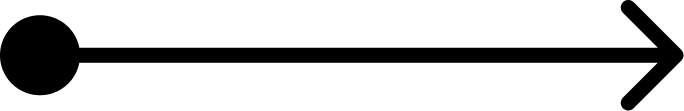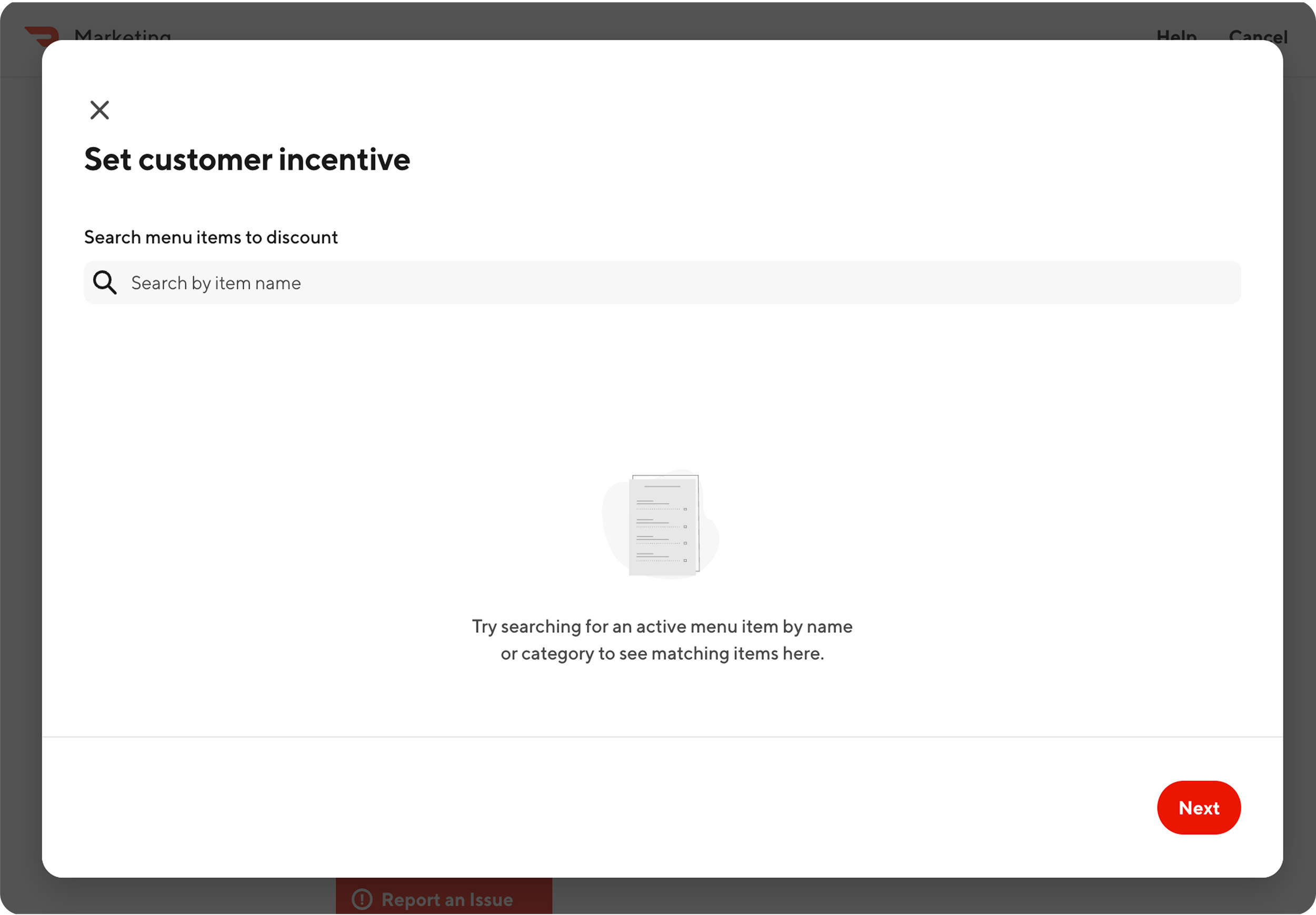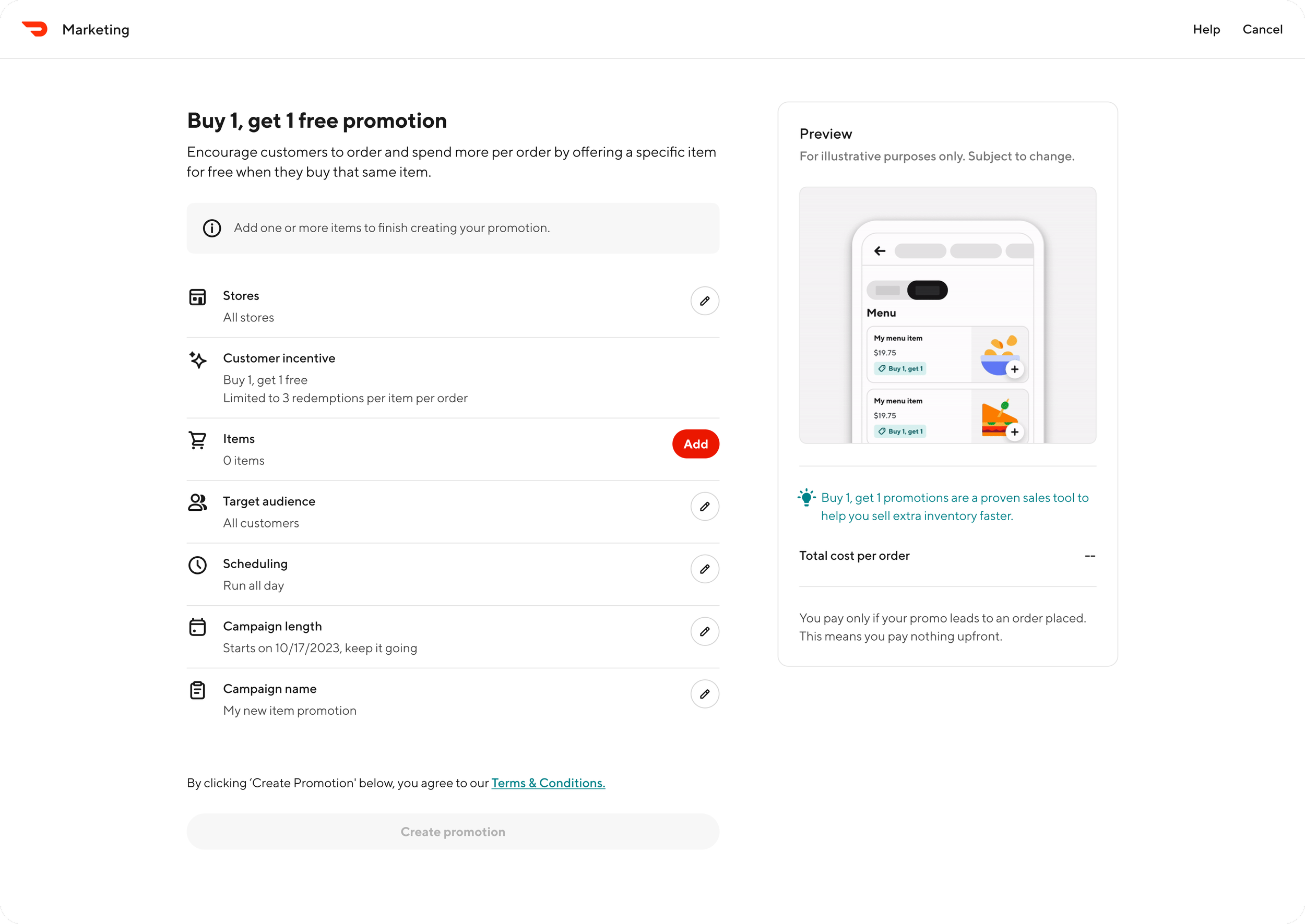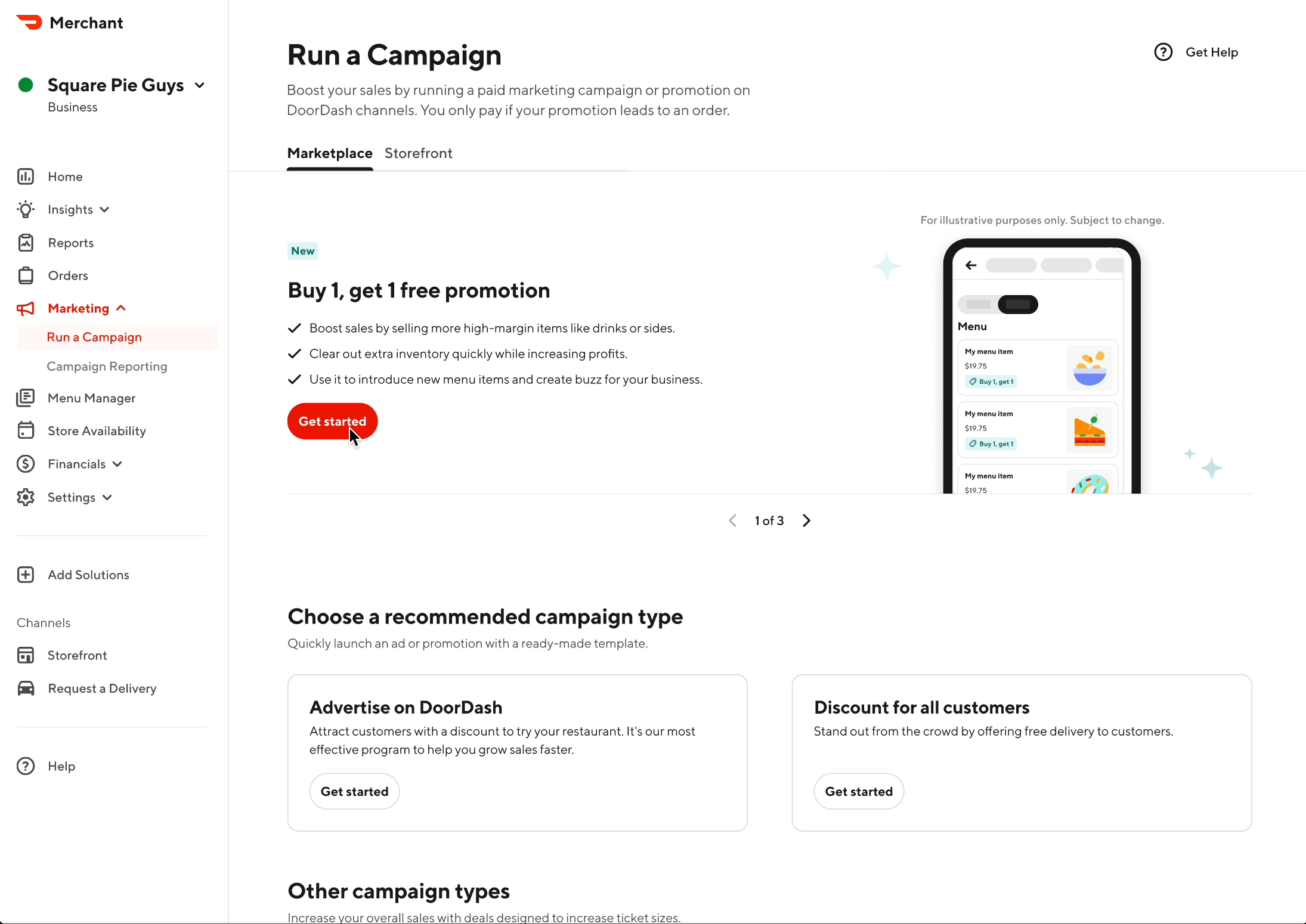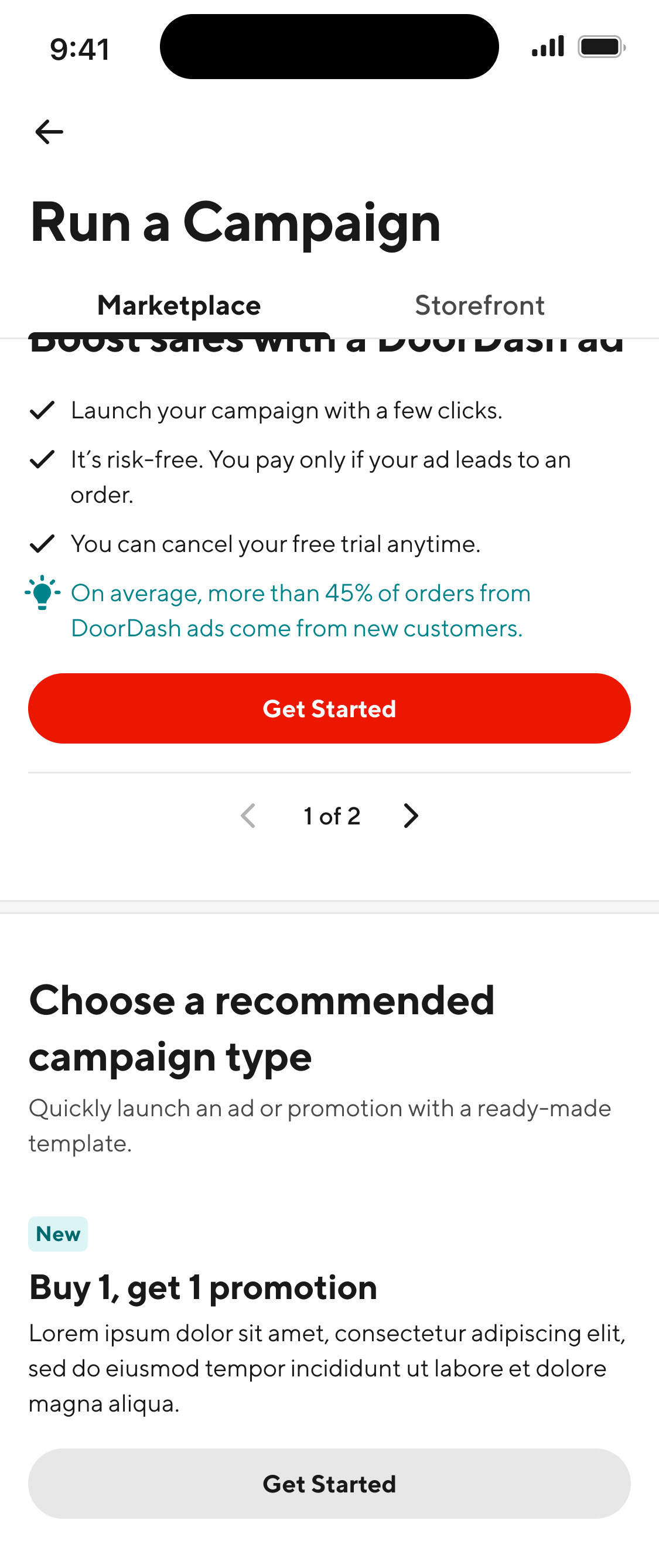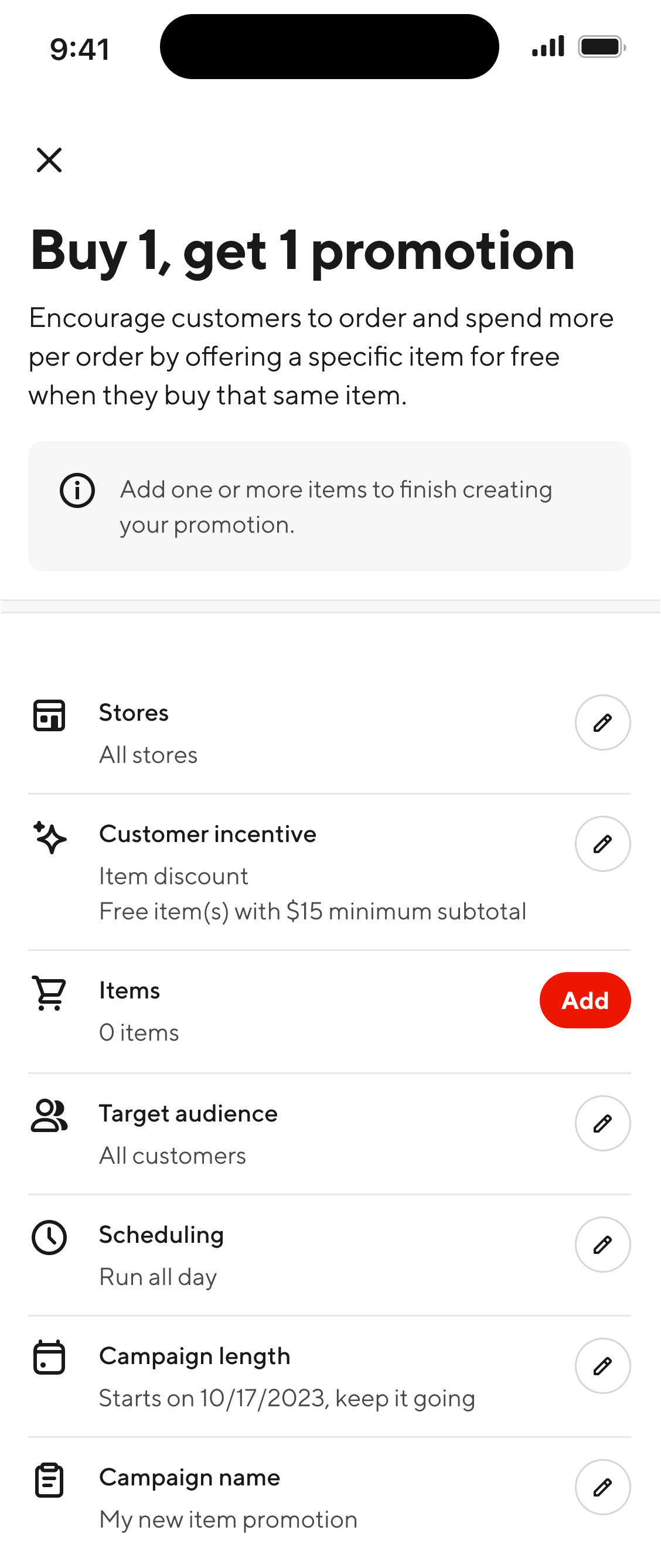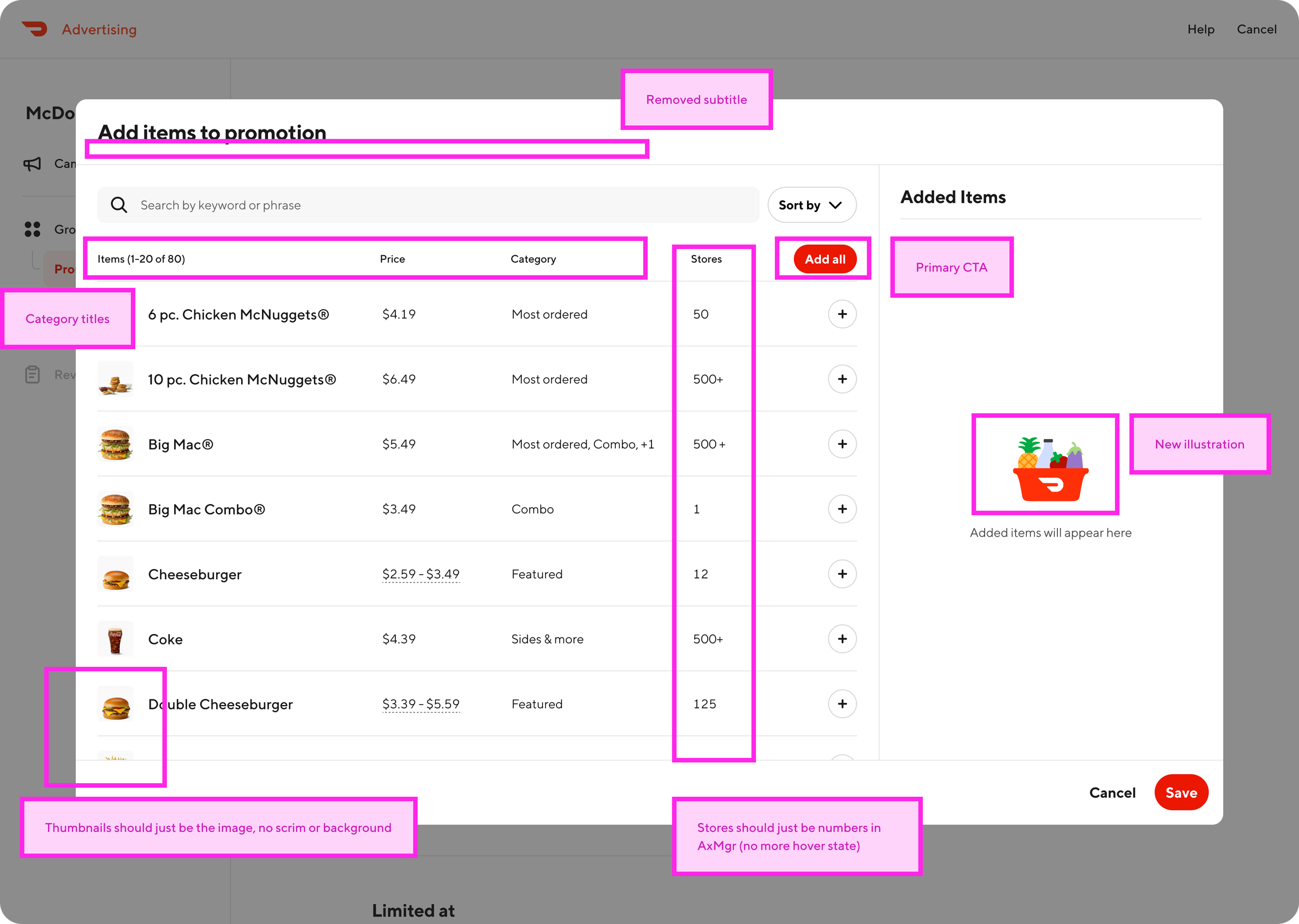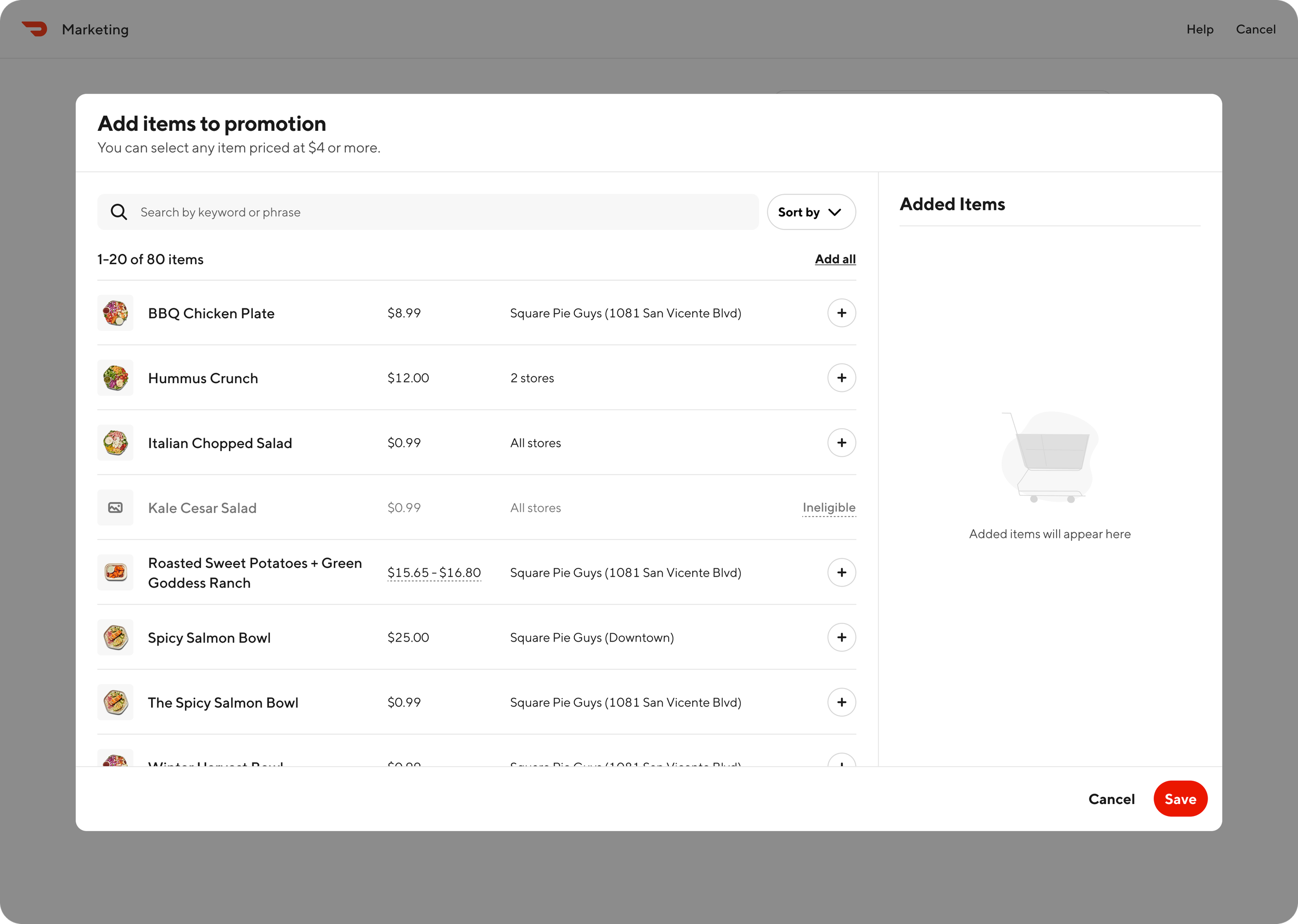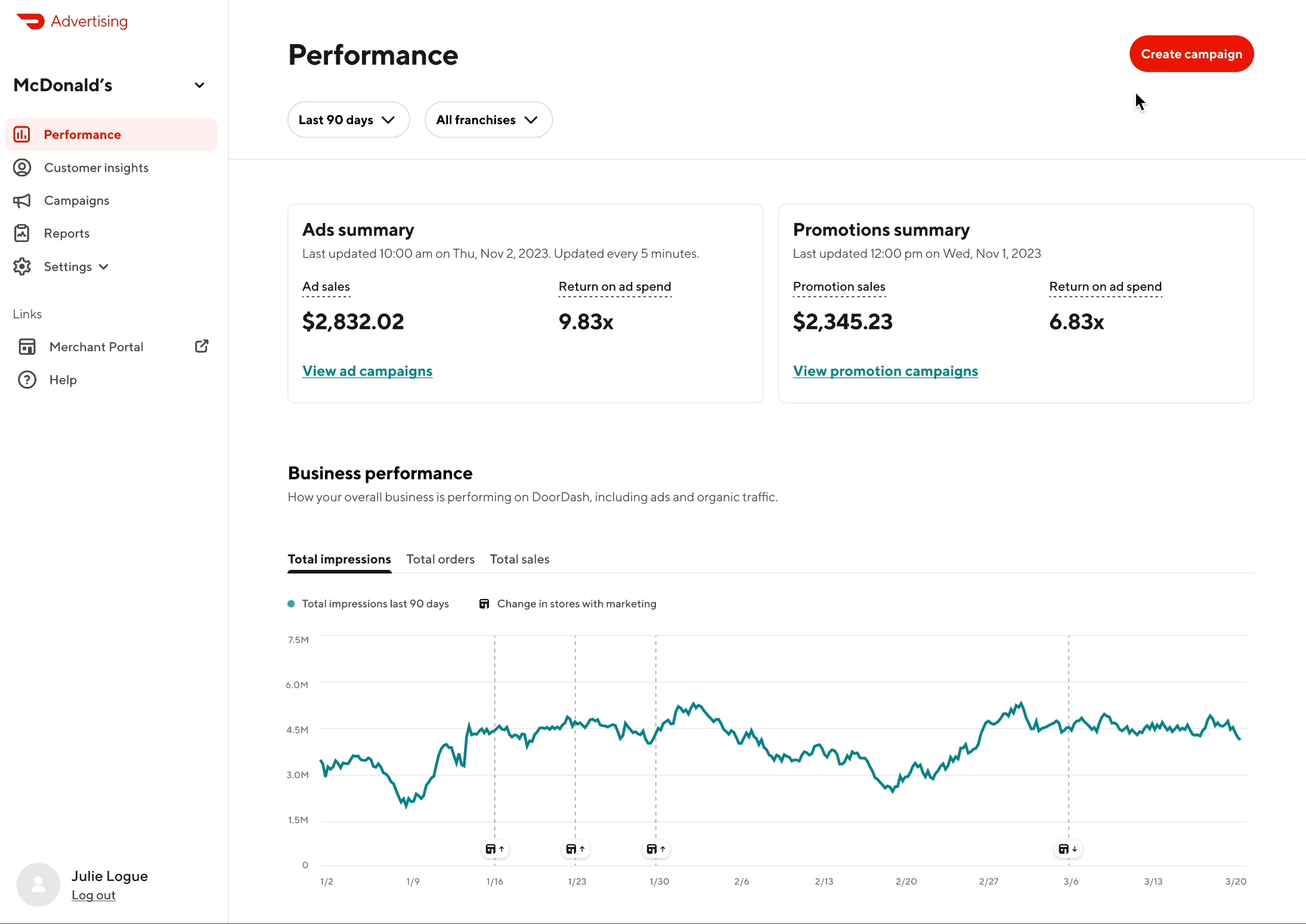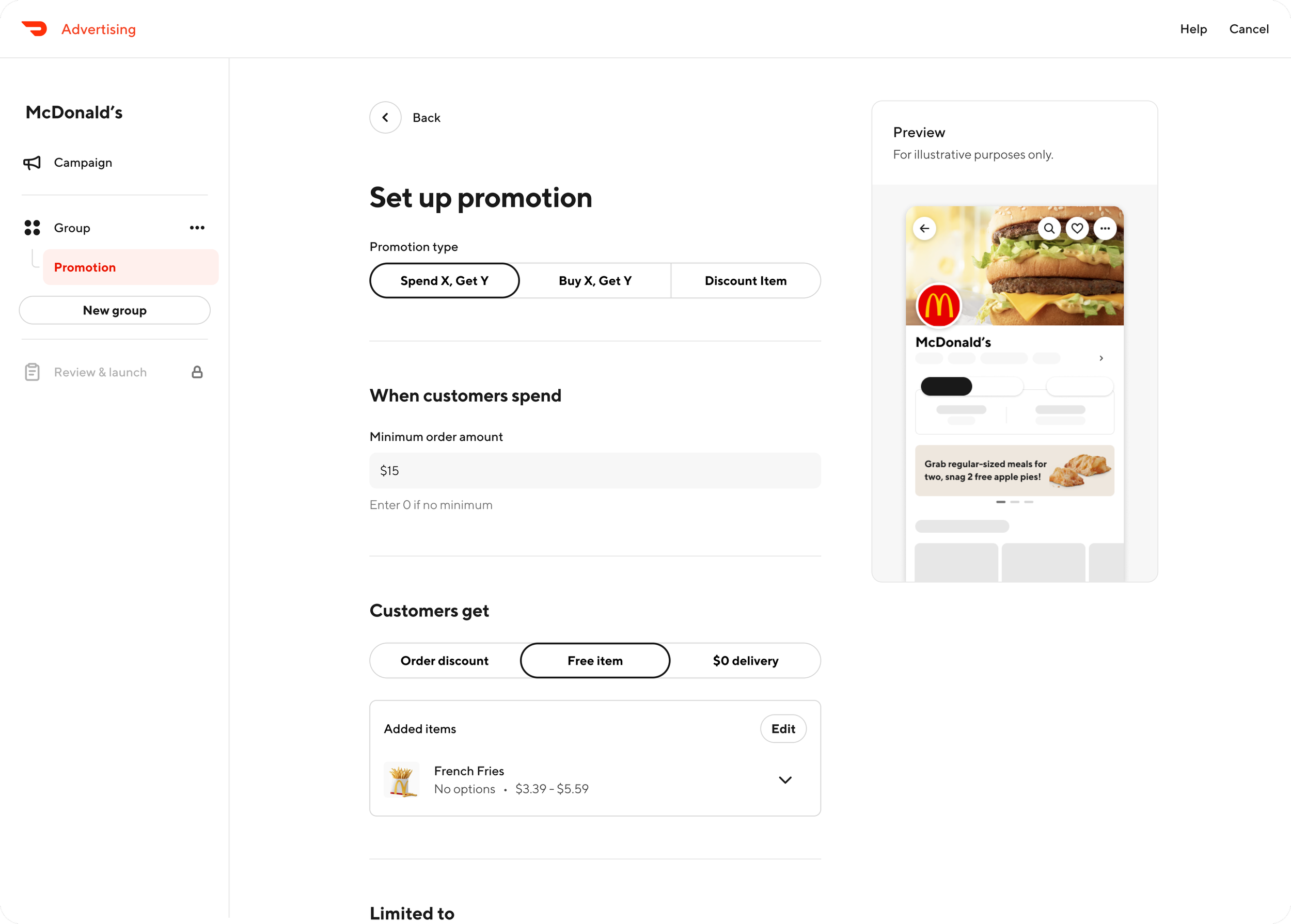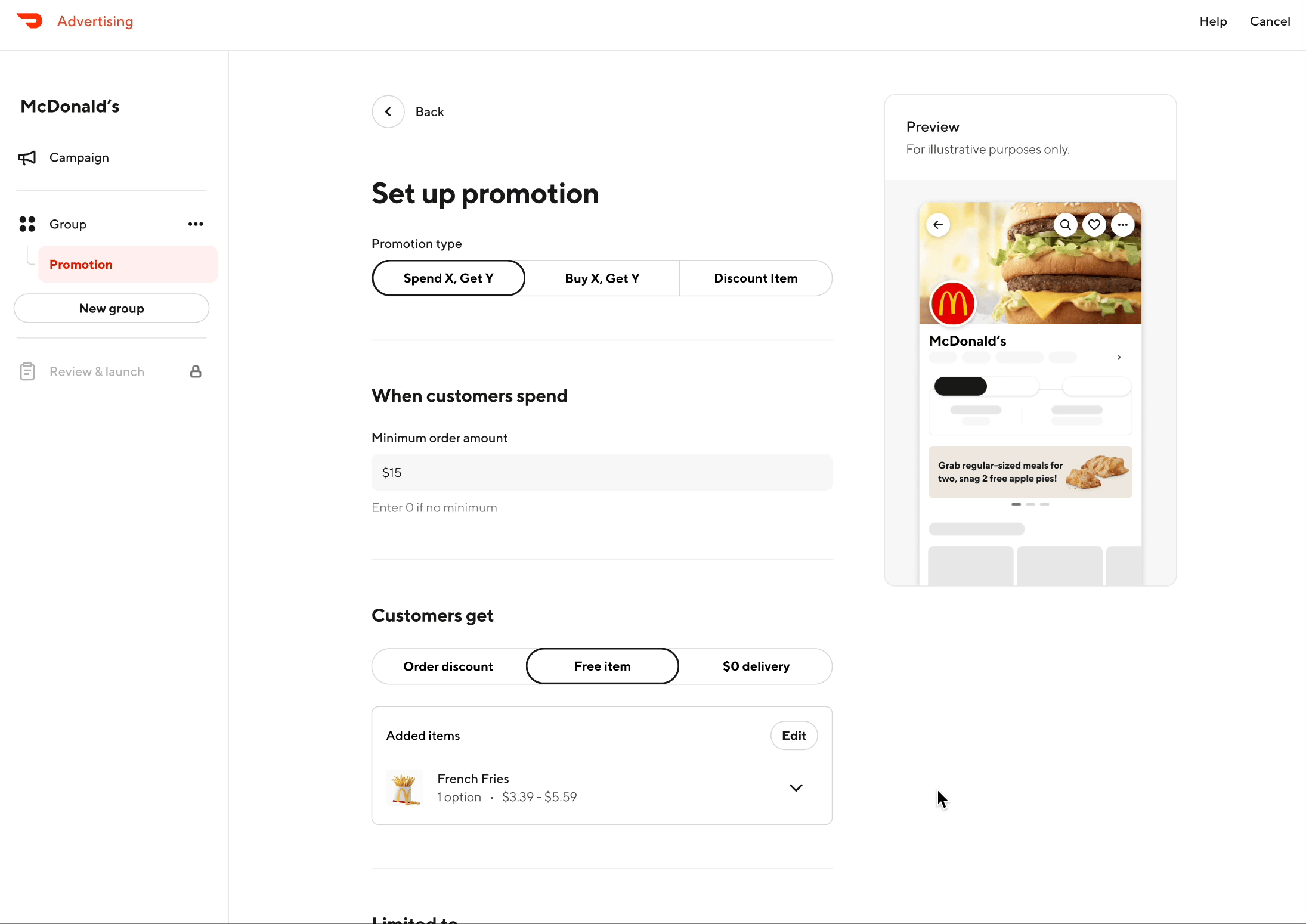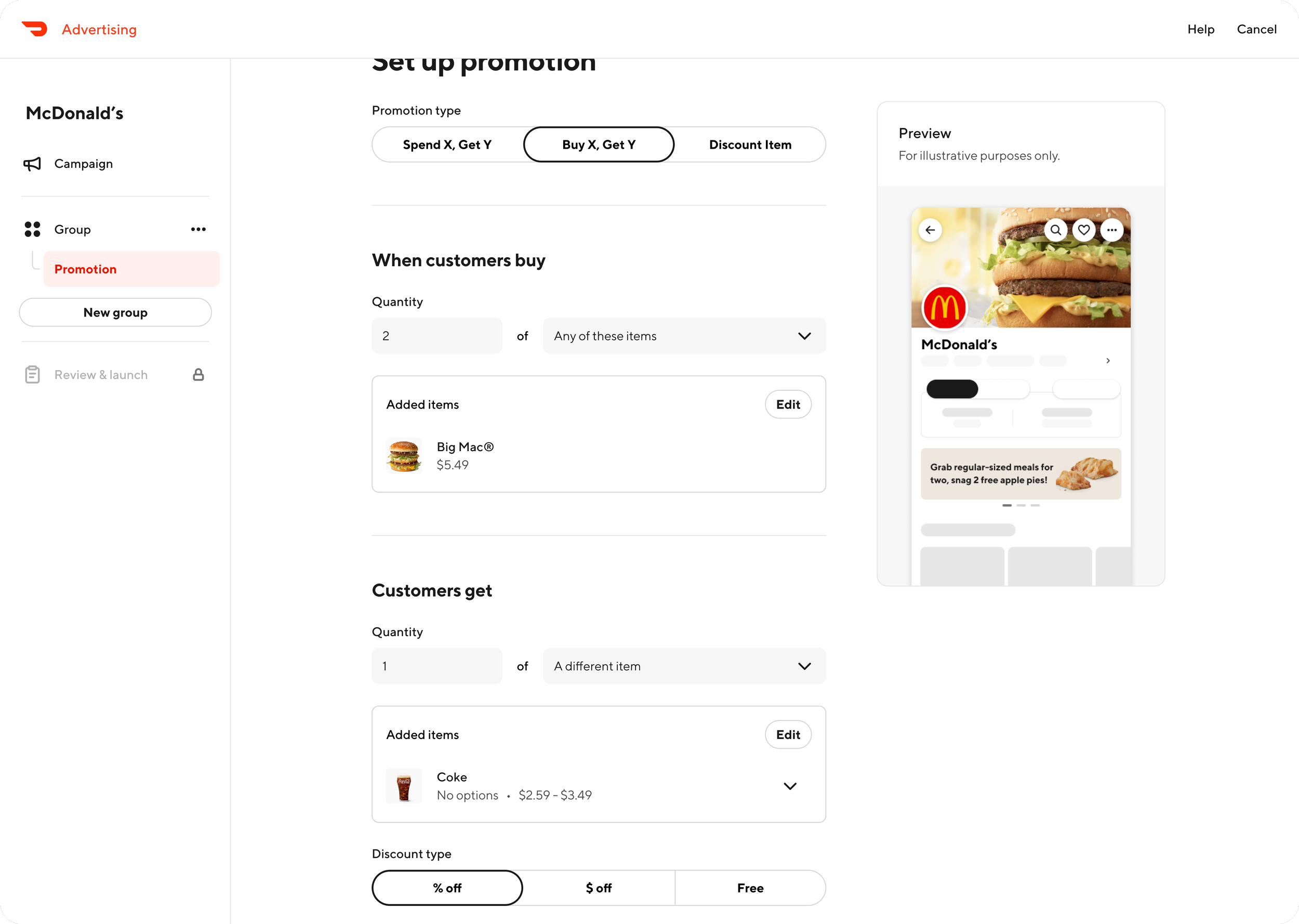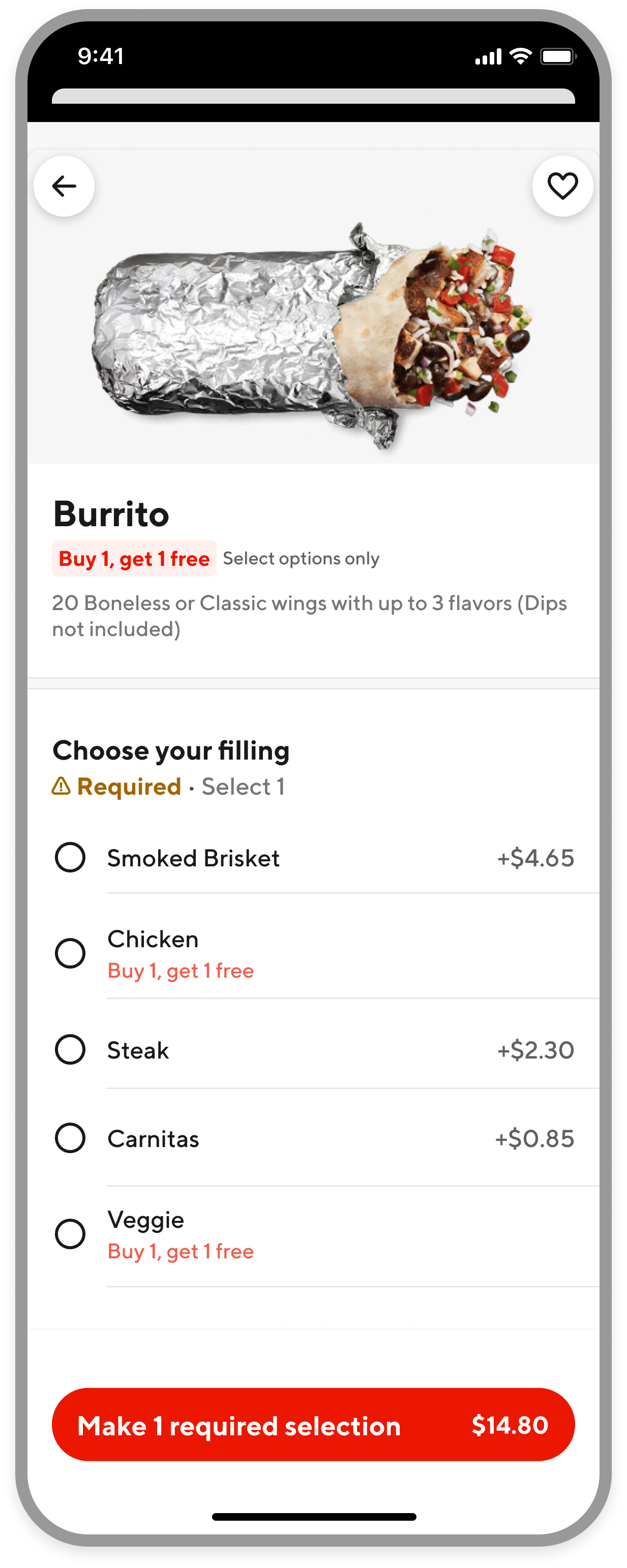DoorDash
Item promotions.
As the only product designer, I led the end-to-end definition, architecture, and design of item promotions across SMB (Merchant Portal) and Enterprise (Ads Manager) platforms — including campaign setup, item selection process, budget/ownership architecture, targeting, consumer display logic, and cross-team standards.
The result: +22 % overall adoption of item promos, +30 % Enterprise adoption, and $300 M in consumer savings over 10 months. Item promos became the standardized model for all future ad formats in the Ads & Promos org.
The promotion ecosystem
How creating the same promotion scales across platforms, surfaces, and user roles.
SMB - create simple template
Enterprise - advanced config and scales across franchises
Role
Lead designer
Team
10 engineers
3 product managers
3 cross-functional teams
Timeline
Merchant Portal: ~3 weeks
Ads Manager : ~1.5 months
Project type
0-1
Background
DoorDash has two merchant platforms: Merchant Portal (used mainly by SMB and small franchises to run daily operations of their business) and Ads Manager (used mainly by enterprise restaurants like Wendy’s to run ads on the DoorDash platform at the corporate level and the franchise level). A strategic business goal for 2024 was to onboard more enterprise restaurants to Ads Manager and improve ad spend across all merchant segments.
Problem
SMB (Merchant Portal):
Discoverability of item-promo templates was very low — merchants rarely found or used them.
Comprehension was weak — the item selection modal was confusing, with poor visual cues, and many merchants dropped off or mis-configured promos.
Enterprise (Ads Manager):
There was no self-serve item-promotion capability — Enterprises had to reach out to Ops, which limited scale, agility, and spend.
There was no consistent consumer experience for item promos beyond the basic BOGO — lack of system meant consumers didn’t always understand the value or see item-level promos clearly.
Original SMB item selection modal
Goals
Unlock item promotions in Merchant Portal (SMB) and Ads Manager (Enterprise) so merchants can self-serve creation.
Increase merchant spend on promotions across both platforms by improving ease of setup and clarity of value.
Increase enterprise onboarding to Ads Manager
Standardize the consumer-side experience of item promos in the marketplace app so users can quickly identify the best deal.
Enterprise promotion template
SMB promotion template
Process
User research & discovery
Conducted interviews and usability tests with SMB merchants to understand friction in the existing flow (e.g., item selection, variant targeting).
Interviewed Enterprise stakeholders (brand advertisers, franchises, ops) to understand pain points around ownership, budget, item targeting, and manual operations.
Define IA & campaign templates
Mapped out different merchant tiers (SMB vs Enterprise) and their varied needs (simplicity vs flexibility).
Defined campaign ownership/ budget models (Enterprise-funded, Franchise-funded, shared budgets).
Mapped out all promo types (Order based discount, Free delivery, BOGO, Free Item on Spend, % off, and quantity logic)
Worked with the consumer team to set rules so that self-serve promos were high quality (e.g., minimum item price > $4).
Design
The SMB side of this project had an aggressive three-week timeline to get engineering builds ready for DoorDash’s Summer of DashPass item promos. I also wanted to get to the lowest level of simplicity for SMB and then build on that same pattern and design for enterprise merchants who needed more flexibility. Because at their core, both sets of merchants needed to quickly find and select items for a promotion. The overwhelming majority of SMB campaigns were created on desktop, so I started there. I explored and designed several alternate ways for merchants to search and select items and item options, then tested those directions with SMB’s.
Variant 1
Variant 2
Variant 3
It quickly became clear that SMB merchants didn’t understand the value of selecting specific item options (like small, medium, large, or certain proteins) — nor was it a feature they were looking for. Meanwhile, engineering raised concerns about the latency that could come from loading hundreds of items and option combinations in the modal. Given the tight timeline, I made the call — with product’s buy-in — to defer item options as a fast follow, to be addressed in the enterprise work-stream running in parallel.
Final SMB experience
Enterprise design
On the enterprise side, I started by mapping the ops user flow for building a full-serve promotion and exploring different promotion types and models. Building on the SMB item selection modal, I added advanced filtering to meet enterprise needs and designed a full self-serve item-promotion experience — complete with flexible campaign templates supporting various promotion types, timeframes, and budget models. I also designed an ownership architecture that allowed promotions to be funded by Enterprise HQ, individual franchises, or shared budgets, giving franchisees visibility into active promos and spend. The enhanced item selection modal displayed item availability across locations and introduced filters by region, market, and menu level, plus quantity triggers like “Buy 2, Get 1 Free,” unlocking full flexibility for large brands.
Variant 1
Variant 2
Variant 3
After conducting competitive analysis, user research, and information architecture mapping, I identified that a mad-libs–style layout offered the most intuitive and scalable solution. This approach balanced simplicity for users with the modular flexibility needed for future promo expansion, allowing new promotion types and configurations to be added without reworking the
overall structure.
Enterprise item selection
SMB item selection
Spend X, Get Y promotions
A “spend X, get Y” promotion is an offer where customers receive a reward (Y) — such as a discount, credit, or free item — after spending a minimum amount (X).
Final design prototype
Final design screenshot
Buy X, Get Y promotions
A “buy X, get Y” promotion is an offer where customers receive a specific reward (Y) — such as a free or discounted item — when they purchase a qualifying product or quantity (X).
Final design prototype - a Buy 2 get 1 50% off promo*
Final design screenshot - a Buy 2 get 1 50% off promo*
*The most complicated item promo to configure
Consumer experience
I worked closely with the consumer team and defined eligibility rules (e.g., excluding items under $4) to ensure promotions offered meaningful value to consumers while protecting merchant margins. I also standardized how item promos appeared in the consumer marketplace app — introducing clear iconography, consistent labeling (“Buy 1, get 1 free”), and value tags when multiple offers were available. Finally, I aligned the merchant setup experience with the consumer display so that item names, timeframes, and discount logic matched exactly, ensuring a seamless and transparent connection between what merchants configured and what consumers saw.
How a BxGy promo created in Ads Manager shows up to consumers (with and without item options)
Metrics / Results
BOGO adoption (SMB) increased by +10 %.
Free Item on Spend adoption increased by +19 %.
Overall item-promotion adoption increased by +22 %.
Enterprise item-promotion adoption increased by +30 %.
Consumer savings delivered: $300 M over a 10-month period.
We were able to onboard 120 new enterprise merchants to Ads Manager (surpassing our goal by 20%)
As a result, item promotions became the standardized foundation for all future campaign formats across the Ads & Promos organization. The architecture I designed enabled scalable, flexible deals for both SMBs and Enterprise merchants, while delivering clear value to consumers and improved promotion spend.